New and Improved Features
Sound level meter detail modification – PMP-8256The system will now have a new option as "Contractor Equipment Used" for Sound Level Measurement. During the Sampling process for sound level meter The Extra Equipment fields will show as below:
- This field will have 2 options: Yes / No for Contractor Equipment Used
- If Contractor Equipment Used is selected as Yes, then Equipment Name/ID, Manufacturer, Model and Serial fields will not be displayed

- If Contractor Equipment Used is selected as No, then the system will display the Manufacturer, Model, and Serial fields
- The Manufacturer, Model, and Serial fields are non-editable and are auto generated when an associated equipment name/ID is searched.
- The Equipment Name/ID pick list will pull the data from Module Setup >>Additional IH Equipment>>Equipment Type - Sound Level Meter

Back to Top
Noise Import Modification – PMP - 11596The Sample Noise Import has been enhanced to:
| Info |
|---|
| title | Configurations for Potential Exposure beyond the sample portion of the shift |
|---|
|
Contact your ProcessMAP support team for changing the custom settings for displaying/hiding the Potential Exposure beyond the sample portion of the shift field |
Back to Top
Chemical Import Tool Modification – PMP - 24690The Chemical Import tool has been enhanced to:
- Include new field: Post Calibraation flow rate
- Make the following fields non-mandatory:
- Department
- Task classification
- Media Expiration date
- Personal Protection Equipment
- Convert the following drop down fields as free text entry:
| Info |
|---|
Changing the Configurations| title | Enter Title for Additional information |
|---|
| Type in the additionl information here...refer to below example:
| Free Text Entry Configurations |
|---|
|
If the data entered for the free text entry fields, the system will create a new one. For Employee creation, the system will create a new one if the Employee is not available (Active/Inactive) during import with the following details: - Employee ID:
- First Name
- Last Name
- Employee Type: Employee
- Status = Inactive
|
 Image Added
Image Added
This change will impact the following:
| Reports | Others |
|---|
| IH Summary Report | Work Area Creation - Foundation setup |
| Employee Notification Report | Task Creation - Foundation setup |
| IH Query Report | Cognos |
| All Reports Central Report |
|
| Info |
|---|
| title | Field Configuration Changes |
|---|
|
Contact your ProcessMAP support team for changing the custom settings for the following: - Show/Hide the Post calibration flow rate field
- Configure the following fields as Drop Down or Free Text Entry
|
Back to Top
Mandatory/Non-Mandatory/Hide fields in QRA, Sample Plan, Sample, Action item, SEG, Import noise and Chemical – PMP - 24964The application has been enhanced to have the following fields configured as mandatory/non-mandatory/hidden throughout the screens in the application (Add/Edit/Listing/Reports/Import Template):
| Field Name |
|---|
| Department (Location) |
Job Classification |
| Task |
| Work Area |
| Task Classification |
| Assessment Description/ Summary |
| PPE |
| Admin Controls |
| Engineering Controls |
- For Optional Filters in Report: If the status is set to hide in custom setting, the filter will be visible in optional filter; however, the drop down for the field would have no values available
- For Mandatory Filters in Report: If the status is set to hide in custom setting, the hidden field will not be displayed
- In the Report output, the columns/sections for the hidden field(s) would not displayed
Impacted Reports
| # | Reports Central/Other | Field in Search Screen | Fields in Report |
|---|
| 1 | Breakdown by Samples by Result Category -By Facility | Engineering Control, PPE Control, Admin Control | None |
| 2 | Breakdown by Samples by Sample Status -By Facility | Engineering Control, PPE Control, Admin Control | None |
| 3 | Chemical Details Report | Sample Column Selection > Controls | Department, Engineering Control, PPE Control, Admin Control |
| 4 | Exception report | Department | Department |
| 5 | IH Query Report | Job Classification, Task Classification, Admin Controls, Engineering Controls, Action Item Description | Department, Work Area Function, Task, Job Classification & title, Task Classification, Admin Controls, Engineering Controls, PPE Control |
| 6 | Noise Details Report | Sample Column Selection > Controls | Department, Engineering Control, PPE Control, Admin Control |
| 7 | Qualitative Risk Assessment Detailed Report | None | Department ,Task, Task classification, Work Area, Job classification, Assessment Description |
| 8 | Sample Plan Record Report | Department, Task, Work Area, Job classification | Department, Work Area, Task, Job classification |
| 9 | Sample Report | Department, Task, Work Area, Job classification | Department ,Work Area, Task |
| 10 | Employee Notification | NA | Engineering Control, PPE Control, Admin Control |
| 11 | IH Summary Report | NA | Department, Engineering Control, PPE Control, Admin Control, Work Area, Task, Job Classification |
| Info |
|---|
| title | Mandatory/Non-Mandatory/Hide Field Configuration Changes |
|---|
|
Contact your ProcessMAP support team for changing the custom settings for the fields in QRA, Sample Plan, Sample, Action item, SEG, Import noise and Chemical |
Back to Top
Controls Comment in IH summary & Employee Notification Report - PMP - 25741The application has been enhanced by adding the control comments in the IH Summary and Employee Notification.
Employee Notification Letter:
 Image Added
Image Added
IH Summary:
 Image Added
Image Added
Back to Top
Direct Monitoring Gas & Vapours and Detector Tubes– PMP - 26025The duration type has been reordered for Direct Monitoring Gas & Vapours and Detector Tubes.
| Direct Monitoring - Gases and Vapors | Direct Monitoring - Detector Tube |
|---|
 Image Added Image Added
|  Image Added Image Added |
- Only the selected durations will be displayed in the Results Category
- Users will be able to manually capture the OEL based on their preferred type.
 Image Added
Image Added
 Image Added
Image Added
 Image Added
Image Added
Back to Top
Potential exposure of the shift in Noise Equipment Screen – PMP - 29208The system has been enhanced to consider the "Potential Exposure beyond the sample portion of the shift" for Noise (dosimeter and Laverage). A new field for "Potential Exposure beyon the sample portion of the shift" has been added where the user will be able to select Yes/No from the Sample Activity screen.
 Image Added
Image Added
A new filed for "Potential Exposure beyond the sample portion of the shift" has been added to the Sample-Import Noise template.
 Image Added
Image Added
Calculation for Noise:
- If "Potential Exposure beyond the sample portion of the shift" = No
- Dose Calculated Results = Dose Measured
- If "Potential Exposure beyond the sample portion of the shift" = Yes
- Dose Calculated Results = (Dose Measured) ((Shift Length*60)/Sample Duration in minutes))
| Info |
|---|
| title | Potential Exposure beyond the sample portion of the shift values |
|---|
|
Contact your ProcessMAP support team for changing the default value as Yes/No for "Potential Exposure beyond the sample portion of the shift" |
Back to Top
Hide the face velocity measurements for Physical Samples– PMP - 31408Previous state:
Face velocity measurement currently appears for both physical and chemical samples. It's required only for chemical samples.
 Image Added
Image Added
Enhanced state:
Face velocity measurement will no longer be visible for physical samples (heat and noise) and gravity samples. By default this will be shown for chemical samples only.
 Image Added
Image Added
| Info |
|---|
| title | Face velocity measurement configuration settings |
|---|
|
Contact your ProcessMAP support team for changing the custom settings for Notify Owners Immediately.settings to show/hide the face velocity measurement for physical and gravity samples. |
Back to Top
Replace percentage with DBA for Laverage in Result Noise Equipment– PMP - 31858The system has been enhanced to show the DBA in the Result Noise Equipment for Result Setting #1 and Result Setting #2 when the Result Type is selected as L Average.
 Image Added
Image Added
 Image Added
Image Added
Impacted Reports:
| IH Summary Report |
| IH Query Report |
| Noise Report |
| Employee Notification |
Back to Top
Export multiple QEA assessments in a sample plan – PMP– 35279Users will now have the ability to select and export multiple QEA assessments in a Sample Plan. A sample plan record will be created for each assessment selected.
Example:
Exported Assessment:
A1 (Having Stressor - S1, S2, Departments D1, D2, Group Size: G1)
A2 (Having Stressor- S3, S4, Departments D3, D4, Group Size: G2)
Sample plan Records will be created as below:
SPR1 - Having Stressor - S1, Departments D1 Group Size: G1
SPR2 - Having Stressor - S1, Departments D2 Group Size: G1
SPR3 - Having Stressor - S2, Departments D1 Group Size: G1
SPR4 - Having Stressor - S2, Departments D2 Group Size: G1
SPR5 - Having Stressor - S3, Departments D3 Group Size: G2
SPR6 - Having Stressor - S3, Departments D4 Group Size: G2
SPR7 - Having Stressor - S4, Departments D3 Group Size: G2
SPR8 - Having Stressor - S4, Departments D4 Group Size: G2
 Image Added
Image Added
 Image Added
Image Added
Back to Top


















