...
About Facelift 2.0
Facelift 2.0 brings an updated look and feel that is more consistent with standard system color, typography, navigation, icon, form, list, field, popup, buttons and usability.
 Image Removed
Image Removed Image Added
Image Added
Home Page
Below the homepage changes
- User Information and Preference has move to top right corner of the home page
- User can view Profile Picture if uploaded from Mobile
- Style changes to Top Header, Breadcrumb and Menu
- Style changes to Navigator
- Design changes to add widget screen
- Widget header , ellipsis style change
- Widget layout with 4 standard width
- New widget for Module & App
Back to top
Detail Page
Below the detail page changes
- Label and control style, size and spacing
- Highlighted section
- Sidebar new style
- Primary and secondary button
- Popup detail and main screen detail with different style
- Popup primary and secondary button with different style
- Detail screen tab with new style
- Filter detail screen with new style
| Current Version | Facelift 2.0 |
|---|
 Image Modified Image Modified
|  Image Modified Image Modified
|
| Form with Sidebar |
|---|
 Image Modified Image Modified
|  Image Modified Image Modified |
| Form with Sidebar and List |
|---|
 Image Added Image Added
|  Image Added Image Added
|
| Form Popup |
|---|
 Image Added Image Added
|  Image Added Image Added |
| Popup Form with Tab |
|---|
 Image Added Image Added
|  Image Added Image Added |
Back to top
Pick List
Below the detail page changes
- Picklist with persona icon
- All button on bottom-bar
- Primary and secondary button
| Current Version | Facelift 2.0 |
|---|
 Image Added Image Added
|  Image Added Image Added
|
| Employee |
|---|
 Image Added Image Added |  Image Added Image Added
|
| User |
|---|
 Image Added Image Added
|  Image Added Image Added |
Back to top
List
Below the detail page changes
- List screen style with left and right margin
- List header style
- List column sorting icon
- List tab style
- List primary and secondary button (fixed place)
- Highlighted row 3D style
- List action option style
- List code style (merged column)
- Hierarchy list style
- List pagination style
Back to top
Others
- Summary Screen
- Screen with more Tab
Instructions
- Widget Width Adjustment
- Under home page My View, user need to adjust widget width manually if there is any discrepancy.
- Customer Logo Update
- *Update Customer Logo based on theme color. (Will publish the standard)
- Dashboard Style
- Dashboard style will be part of v19.2.1
| Current Version | Facelift 2.0 |
|---|
 Image Added Image Added
|  Image Added Image Added
|
| Customer Logo |
|---|
 Image Added Image Added
|  Image Added Image Added
|












































