...
New Root Cause Workflow for Findings – PMP-4274
...
- If an audit program start date is updated from the Audit Set Up page then correspondingly the audit start date will also be updated. However, if the audit start date is updated in the program status tab for a particular location, then on subsequent updation of the Program Start Date, the Audit start date will not be updated.
- New Columns of Location Program Start Date and Location Program End Date has been also introduced to differentiate between the program dates and location audit dates. These columns will be non-default and non-mandatory in the SOA Select Columns screen.

- Display the Program Start date only in the details page.
 Image Modified
Image Modified
- Users can change the start date in the Audit Setup
...
- Based on the finding significance level defined in the finding type ,once the user selects the finding type in the finding creation page, the finding significance level will be auto populated.
- Finding significance level can also be changed in the finding creation page, even though it is an auto populated field.
- Users can pull the list of findings based on the finding significance levels.

Back to Top
Addition of footer in Audit Report to denote confidentiality – PMP-24767The application has been enhanced to allow the user to define whether the audit has Attorney General/Legal Applicability in the Advanced Section of the Program Details.
 Image Added
Image Added
If the user selects Yes for the new field, "Is this an Attorney Client Priviledged Audit?", then the same will be displayed as a footer in the Audit Report.
 Image Added
Image Added
| Info |
|---|
| title | Set Program Confidentiality Permissions |
|---|
|
- Only users with Set Program Confidentiality permissions will be able to define an audit as attorney client priviledge.
- Administrators will be able to control who will be able to define an audit as attorney client priviledge via the audit role/permissions:
 Image Added Image Added
|
Back to Top
Conversion of question comment to multilingual screen – PMP-11225The application has been enhanced to provide the ability to view the Question Comments and Section Comments in non-English characters.
 Image Added
Image Added
Back to Top
Clear all selected users in Program Security tab – PMP-11623The application has been enhanced to improve usability by introducing the Reset and Clear buttons.
 Image Added
Image Added
- If the Clear All button is clicked, then all auto-selected users will be cleared from selection.
- If the Reset button is clicked by a role, then all auto-selected users will be de-selected for the respective role.
Back to Top
Updating the example in Audit Finding template Date field in the instruction sheet – PMP-6398The Audit Finding template instruction sheet has been updated to include the date format that should be followed. The date format to be used is mm/dd/yyyy.
 Image Added
Image Added
Back to Top
Addition of Action Item Fields in Findings Screen – PMP-11312








