...
New Root Cause Workflow for Findings – PMP-4274
The application has been enhanced to provide the ability to conduct root cause analysis for audit findings so as to have a comprehensive auditing and audit findings investigation process. A new RCA icon has been added to the Questionnaire list screen.
 Image Removed
Image Removed Image Added
Image Added
- Users will be able to click on the RCA icon (based on permissions assigned) to conduct a 5 Why Analysis for the Audit finding
- An RCA popup screen will appear to allow users to enter information related to the root cause analysis
...
- If an audit program start date is updated from the Audit Set Up page then correspondingly the audit start date will also be updated. However, if the audit start date is updated in the program status tab for a particular location, then on subsequent updation of the Program Start Date, the Audit start date will not be updated.
- New Columns of Location Program Start Date and Location Program End Date has been also introduced to differentiate between the program dates and location audit dates. These columns will be non-default and non-mandatory in the SOA Select Columns screen.

- Display the Program Start date only in the details page.
 Image Modified
Image Modified
- Users can change the start date in the Audit Setup
...
Addition of Action Item Fields in Findings Screen – PMP-11312
The Finding Details screen has been enhanced to include additional details related to action items. The following fields have been introduced to the finding details screen:
- Action Item Type
- Action Item Priority
- Verification Required
- Verify User - this field will only appear when Verification Required is checked
 Image Added
Image Added
Back to Top




